Accounts Payable (AP) Aging Report
The Accounts Payable (AP) Aging Report in Ace CBM offers a comprehensive breakdown of outstanding payables to vendors, categorized by due date ranges. This report helps businesses track unpaid invoices, manage cash flow effectively, and ensure timely payments to maintain healthy vendor relationships.
Features of the AP Aging Report
-
Detailed Vendor Breakdown:
- Vendor ID: Unique identifier for each vendor.
- Vendor Name: Displays the registered name of the vendor.
- Not Due: Amounts that are yet to reach their due date.
- Current Week: Payables due within the current week.
- Next Week: Payables scheduled for the following week.
-
Aging Categories:
- Outstanding amounts are segmented into:
- 30 Days: Invoices overdue by up to 30 days.
- 60 Days: Invoices overdue by 31–60 days.
- 90 Days: Invoices overdue by 61–90 days.
- 120 Days: Invoices overdue by 91–120 days.
- 121+ Days: Invoices overdue for more than 120 days.
- Total: Displays the total outstanding amount for each vendor.
- Outstanding amounts are segmented into:
-
Summary Totals:
- The bottom row provides a summarized view of all outstanding amounts across vendors, segmented by aging categories.
-
Currency Conversion:
- Switch between views like Amt in INR, Amt in Lakh, and Amt in Hundred for customized reporting based on your preferences.
-
Interactive Filters and Search:
- Columns: Customize the visible columns for a tailored report.
- Filters: Apply filters to narrow down specific vendors, date ranges, or amounts.
- Search Bar: Quickly locate a vendor or invoice by name or ID.
-
Export Capabilities:
- Export the report in various formats for record-keeping or sharing with stakeholders.
How to Access and Use the AP Aging Report
-
Navigate to the Report:
- Go to the AP Aging Report section under the Vendor section in the Ace CBM dashboard.
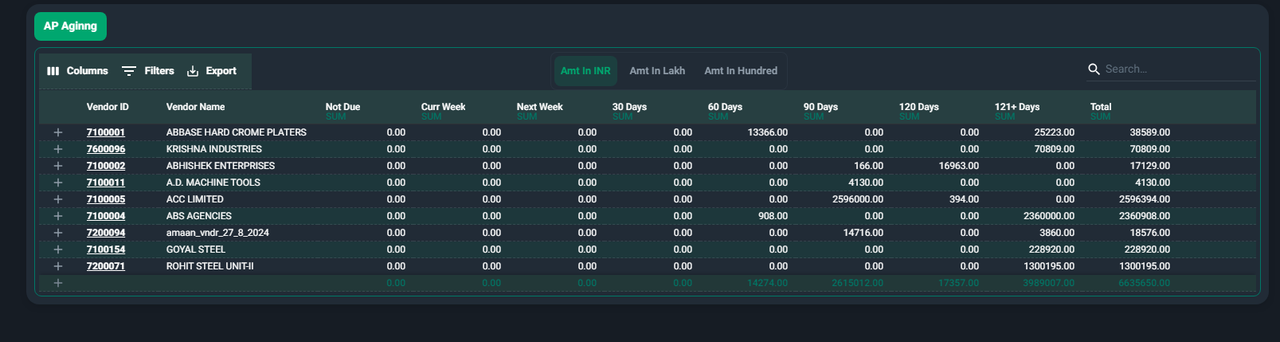
- Go to the AP Aging Report section under the Vendor section in the Ace CBM dashboard.
-
Apply Filters:
- Use the Filters option to refine the report by:
- Vendor-specific details.
- Outstanding amounts in particular aging categories.
- Due date ranges.
- Use the Filters option to refine the report by:
-
Search for Vendors:
- Enter the vendor name or ID in the Search Bar to locate specific records quickly.
-
Analyze Aging Data:
- Review the segmented aging data to prioritize payments based on overdue periods and cash flow availability.
-
Export the Report:
- Click on the Export button to download the report in your desired format for offline analysis or reporting.
-
Summarized Overview:
- Scroll to the bottom to view the total amounts payable across all vendors, helping assess overall liabilities.
Viewing Accounts Payable (AP) Aging (3 Years) Report
The Accounts Payable (AP) Aging (3 Years) Report in Ace CBM provides a long-term view of outstanding payables, segmented over three years. This detailed insight helps businesses manage their vendor payments efficiently, monitor long-overdue balances, and optimize cash flow planning.
How to Access and Utilize the Report
-
Navigate to the Report:
- Access the AP Aging (3 Years) section under the Vendor Section in the Ace CBM dashboard.
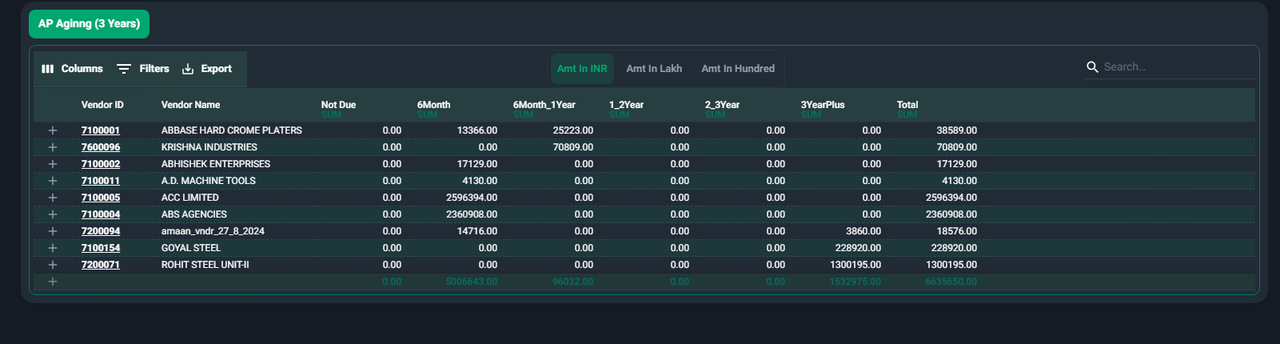
- Access the AP Aging (3 Years) section under the Vendor Section in the Ace CBM dashboard.
-
Apply Filters:
- Use the Filters option to focus on specific overdue periods, vendor categories, or payment statuses.
-
Search for Specific Vendors:
- Enter a vendor name or ID in the Search Bar to locate relevant records quickly.
-
Analyze Aging Data:
- Examine the segmented data to identify long-overdue balances and prioritize payments accordingly.
-
Export the Report:
- Click the Export button to download the report for financial planning or sharing with your finance team.
-
Summarized Totals:
- Review the summary at the bottom of the table to understand your overall liability across all vendors.
Features of the AP Aging (3 Years) Report
-
Extended Aging Segments:
- Not Due: Amounts not yet due for payment.
- 6 Months: Payables due within six months.
- 6 Months–1 Year: Payables overdue between six months and one year.
- 1–2 Years: Payables overdue for 1–2 years.
- 2–3 Years: Payables overdue for 2–3 years.
- 3 Years Plus: Payables overdue for more than three years.
- Total: Cumulative total of outstanding amounts for each vendor.
-
Vendor-Specific Details:
- Vendor ID: Unique identifier for each vendor.
- Vendor Name: Displays the registered name of the vendor.
-
Summary Totals:
- The bottom row provides the overall sum of amounts across all vendors for each time category, including the total outstanding balance.
-
Currency Options:
- Toggle between views such as Amount in INR, Amount in Lakh, and Amount in Hundred to customize the financial scale.
-
Filter and Search Options:
- Columns: Tailor the columns displayed based on your reporting needs.
- Filters: Refine data by vendor categories, overdue periods, or payment statuses.
- Search: Quickly find specific vendors by their ID or name.
-
Export Capability:
- Export the report in various formats for detailed analysis or sharing with the team.
Ace CBM’s AP Aging Report equips businesses with actionable insights into their payable cycles, enabling better financial planning and operational efficiency.