NRGP (Not Returnable Gate Pass)
The Not Returnable Gate Pass (NRGP) in Ace CBM is a tool for recording and managing the movement of goods that are sent out of the facility but are not expected to be returned. This is commonly used in scenarios such as job work, sample dispatch, or material transfers. The NRGP ensures proper documentation and tracking of items leaving the premises for accountability and compliance.
Steps to Create an NRGP
Follow the steps below to create an NRGP entry:
-
Access the NRGP Form:
-
Navigate to the NRGP (Job Work) section in the Ace CBM dashboard.
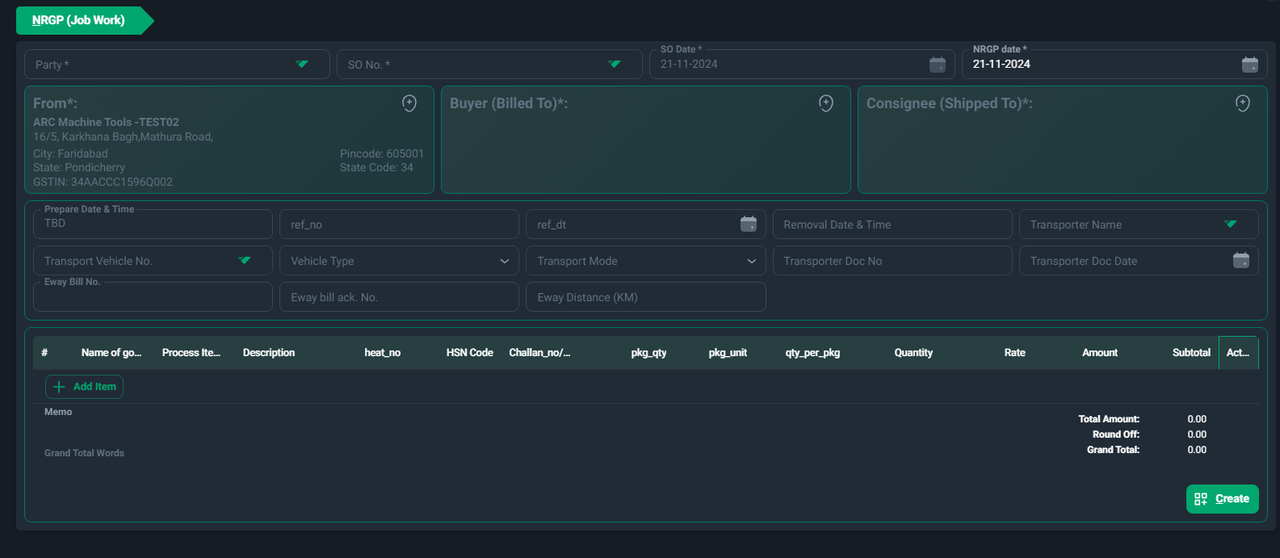
-
-
Fill in Basic Details:
- Party: Select the party (vendor or customer) to whom the items are being sent.
- SO No.: Link the NRGP to a specific Sales Order if applicable.
- SO Date: Provide the date of the associated Sales Order.
- NRGP Date: Specify the date the NRGP is created.
-
Sender and Receiver Details:
- From: The sender’s details (your company information) will auto-populate.
- Buyer (Billed To): Select or input the buyer’s details if applicable.
- Consignee (Shipped To): Enter the consignee’s details, which indicate where the goods are being shipped.
-
Transport Information:
- Prepare Date & Time: Record when the goods are prepared for dispatch.
- Reference No.: Enter a reference number for the NRGP.
- Reference Date: Specify the date associated with the reference number.
- Transport Vehicle No.: Add the vehicle number responsible for carrying the goods.
- Vehicle Type: Select the type of vehicle used for transport.
- Transport Mode: Specify the mode of transport (e.g., road, rail).
- Transporter Name: Choose the transporter from the dropdown menu.
- Transporter Document No.: Provide the transporter’s document number, if applicable.
- Transporter Document Date: Record the date of the transporter’s document.
- E-Way Bill No.: Enter the e-way bill number for compliance with transport regulations.
- E-Way Bill Acknowledgement No.: Provide the e-way bill acknowledgment number if applicable.
- E-Way Distance (KM): Specify the distance to be traveled for delivery.
-
Add Item Details:
- Use the Add Item button to input goods being dispatched. For each item, provide:
- Name of Goods: Enter the description of the goods.
- Process Item: Select the process for which the goods are being sent (e.g., job work).
- Description: Add additional details about the item.
- Heat No.: Provide the heat number if applicable.
- HSN Code: Enter the Harmonized System of Nomenclature code for tax classification.
- Challan No./Package Details: Input the challan or packaging details.
- Package Quantity and Unit: Specify the quantity and unit of the packages.
- Quantity per Package: Enter the number of items per package.
- Total Quantity: The system will calculate the total quantity.
- Rate and Amount: Provide the rate and amount for each item. The subtotal will auto-calculate.
- Use the Add Item button to input goods being dispatched. For each item, provide:
-
Add Memo (Optional):
- Use the Memo field to include additional instructions or notes about the dispatch.
-
Verify and Calculate Totals:
- Check the Total Amount, Round Off, and Grand Total fields for accuracy.
-
Save the NRGP:
- Click the Create button to save the NRGP entry.
NRGP List (Not Returnable Gate Pass List)
The NRGP List in Ace CBM provides a centralized view of all created Non-Returnable Gate Passes, allowing users to efficiently manage and track goods dispatched without return. This module simplifies monitoring, ensures compliance, and helps maintain accountability for goods movement across the organization.
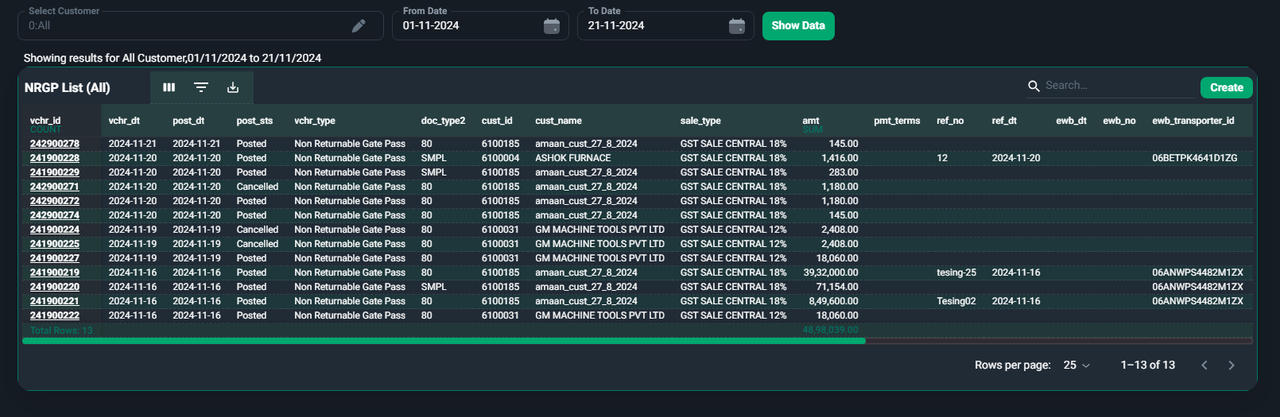
Features of the NRGP List
-
Comprehensive Record of NRGPs:
- The list includes detailed information about each NRGP, including:
- Voucher ID (vchr_id): A unique identifier for each NRGP.
- Voucher Date (vchr_dt): The date the NRGP was created.
- Posting Date (post_dt): The date when the NRGP was posted.
- Post Status (post_sts): Indicates whether the NRGP is "Posted" or "Cancelled."
- Voucher Type (vchr_type): Specifies the type of gate pass (e.g., Non-Returnable Gate Pass).
- Document Type: The type of document associated with the gate pass.
- The list includes detailed information about each NRGP, including:
-
Customer and Sale Information:
- Customer ID and Name: Identifies the customer or party to whom the goods were dispatched.
- Sale Type: Displays the type of sale (e.g., GST SALE CENTRAL 18%).
- Amount (amt): Shows the total amount associated with the gate pass.
- Payment Terms (pmt_terms): Lists the payment terms agreed with the customer.
-
E-Way Bill and Transport Details:
- Reference Number and Date (ref_no, ref_dt): Additional references related to the gate pass.
- E-Way Bill Number (ewb_no): The e-way bill number for goods movement compliance.
- E-Way Transporter ID (ewb_transporter_id): The ID of the transporter responsible for delivering the goods.
-
Audit Trails:
- Tracks system-generated fields such as the creation and update dates and associated user IDs for complete transparency.
Using the NRGP List
-
Access the NRGP List:
- Navigate to the NRGP List section in the Ace CBM dashboard. By default, all NRGPs within the specified date range are displayed.
-
Search and Filter:
- Use the Search Bar to find specific NRGPs by customer name, voucher ID, or other details.
- Apply filters to narrow down results based on:
- Date range (using the From Date and To Date fields).
- Customer or specific NRGP types.
-
Sort and Organize:
- Sort records by clicking on column headers like Voucher Date or Amount for easier navigation and analysis.
-
Export Data:
- Use the Export button to download the list in a preferred format for external analysis or reporting purposes.
-
Pagination and Rows Per Page:
- Adjust the number of rows displayed per page using the Rows per Page option at the bottom.
- Navigate through pages to access additional records if the list spans multiple pages.
Key Features of NRGP
- Streamlined Documentation: Ensures clear records of goods dispatched that are not expected to be returned.
- Transport Compliance: Supports integration with e-way bills for regulatory compliance.
- Detailed Tracking: Captures all necessary details about the items, transport, and consignee to ensure accurate tracking and accountability.
- Integration with Sales Orders: Links with Sales Orders for seamless operational workflows.
Ace CBM’s NRGP module is an essential tool for businesses managing outbound goods efficiently and maintaining accurate records for operational and regulatory purposes.