Alert List
The Alert List feature in Ace CBM is designed to manage and track system alerts, ensuring critical notifications are never missed. It helps users stay updated on approvals, warnings, and other essential actions across the platform.
Features of the Alert List
-
Comprehensive Overview
- Displays key details like Alert ID, User Group Code, User ID, Alert Type, Alert Level, Reference Type, and Notes.
- Includes acknowledgment indicators to track addressed alerts.
-
Filters and Search
- Search and filter alerts by date range, user, or alert type.
- Refine results based on acknowledgment status or urgency.
-
Export and Reporting
- Alerts can be exported for offline analysis or reporting.
Steps to View the Alert List
-
Access the Alert List
- Navigate to Task/Alert > Alert List from the Ace CBM dashboard.
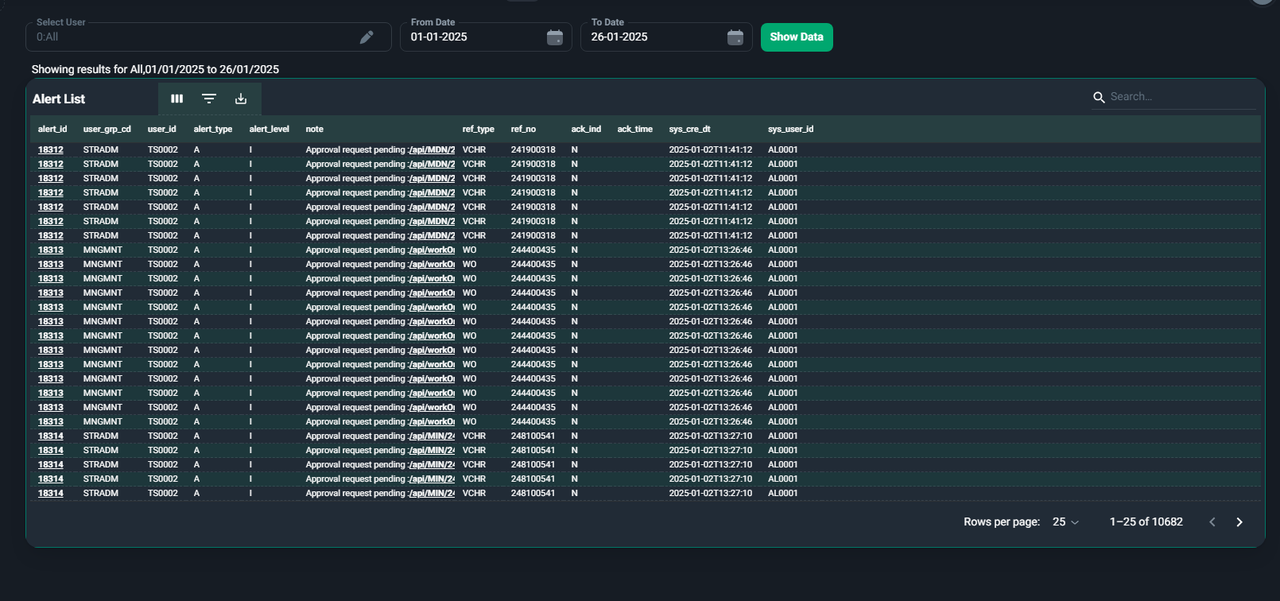
- Navigate to Task/Alert > Alert List from the Ace CBM dashboard.
-
Search and Filter
- Use the search bar or advanced filters to refine alerts by user, date, or type.
-
Acknowledge Alerts
- Mark alerts as acknowledged by updating the acknowledgment indicator.
-
Export Alerts
- Click on the export option to download the alert data for further use.
Benefits of the Alert List
- Enhanced Monitoring: Centralizes system notifications for better awareness.
- Improved Responsiveness: Ensures timely action on critical alerts.
- Seamless Workflow: Integrates with other modules to support operational efficiency.
The Alert List is a powerful tool for maintaining oversight and responding proactively to system-generated notifications.